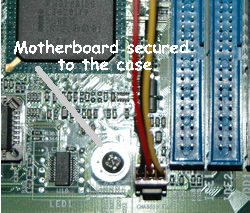Fixing your motherboard in to the case is a little fiddly but providing you are methodical and take it slowly it should not present you with any problems.
Firstly lay the motherboard into the case lining up the cutouts for the external ports. The picture below shows typical cutouts on a PC case.

With the cutouts removed you can then place (with care) the motherboard into the case and line up the external ports. The picture below shows this

You will be then able to see where the holes in the mother board line up with the fixing points in the case. It may be necessary to fit risers to keep the motherboard circuits away from the case (see below)

Once you have done this you can secure the mother board to the case and connect the power leads, external USB leads, speakers and IDE hard disks and CD Roms etc. The exact method and settings for this will vary dependant on your motherboard and devices and we advise that you always read manufacturers instructions carefully.
The picture below shows the motherboard secured into the PC case.