
Setting up and installing a hard disk, DVD or CD drive is pretty easy. Generally motherboards have two IDE controllers which are capable of running two IDE devices such as a hard disk, a DVD drive or CD ROM etc. For more information on Hard Drives
One of these devices has to be set up as the master and the other as a slave. YOu can do this by adjusting the jumper pins at the back of the drive. The hard disk settings will vary dependant on the manufacturer, instructions and pictures are usually included. Here is an example of a jumper setting label and the jumper settings
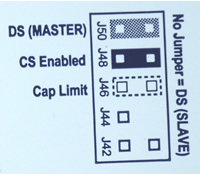 An example of the label that is included with a hard disk showing how to set the jumpers on a hard disk or CD drive. We do not advise using the CS method as this relies on the cables to distinguish correctly based on which connector you use. If you ever decide to change cables or if your cables do not support this it can cause problems. As such we advise you to set it yourself.
An example of the label that is included with a hard disk showing how to set the jumpers on a hard disk or CD drive. We do not advise using the CS method as this relies on the cables to distinguish correctly based on which connector you use. If you ever decide to change cables or if your cables do not support this it can cause problems. As such we advise you to set it yourself.
Below is an example of what the driver jumpers look like.
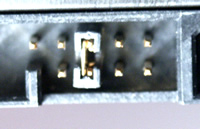
Once you have set up the drive you can then install it into your PC case, usually the drive is secured by 4 screws which hold it into the bay. Its important to use the correct screws as if they are too long they can damage the drive. Make use you use all of the screws as if the drive vibrates it can cause premature failure.
 The picture on the left shows how the hard disk is installed on to the case. The picture below shows how the power cable and data cable is connected.
The picture on the left shows how the hard disk is installed on to the case. The picture below shows how the power cable and data cable is connected.

There are a large number of online stores which provide hard disks at very competitive prices.