
There are two main types of memory, most new builds will use DDR memory which is faster than the older standard which is SDRAM.
Installing memory is very simple. MOtherboards will usually have 2 or 3 memory slots. If you are using DDR you will only be able to use two of them. The image below shows the section of the motherboard for the memory.

To install you just press the memory into the slot. You will know when it is in far enough because the white locking levers at each end with pop up.
The picture on the below shows the memory in place. Note the position of the white levers at each end
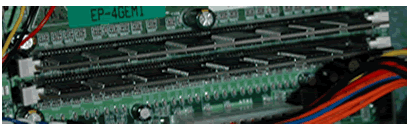
To remove the memory you just need to press the white levers at each end to eject the memory.
That's it you have now installed your memory